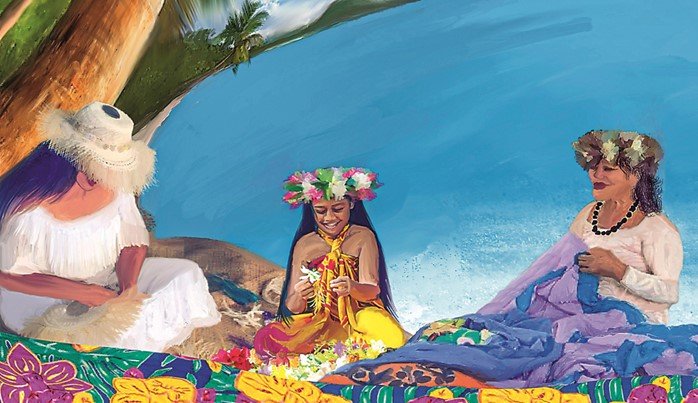The Resource Hub is home to Singing the Faith Plus, a Word in Time, daily prayers and much more, to help make planning services and accessing content easier.
We've brought together the most popular resources so that they can be accessed from a single place. We'll also be adding other resources like video downloads and campaign resources going forward.
- Singing the Faith Plus can be found under Worship calendar
- A Word in Time, following the daily lectionary in the Prayer Handbook, is available at Bible Studies
- Prayer for the Day can be found under the Faith section. You can also find other prayers to read.
Hymns
Most RecentWorship calendar
Most RecentBible Studies
Most RecentMedia
Most RecentPrayers
Most RecentThe Lectionary
Most RecentNew hymns
Most RecentSeasons and themes
Most RecentLeading worship
Most RecentPrayer in worship
Most RecentFrequently Asked Questions
How do I find the resources I need?
Using the main search bar you can make a keyword search across all resources, or select just one type (Prayers, or Bible Studies for instance).
You can also search for Hymns using the filters on the main Hymns page, or via the lectionary-based listings on the Worship Calendar.
How do I use Collections?
If you click on 'Collections' at the top-right in the menu. your can register for free using your email address and a password You will then be able to create your own 'Collections' of hymns, prayers, videos and Bible Studies. These will then be saved for you on the website, under 'Collections' - top-right in the menu.
How to build a Collection
Once logged in, on the listings pages (such as Hymns) each item has 3 vertical dots next to it. Click on that and choose 'Add to collection'.
If starting a collection, you will need to click 'Add to collection', create a new collection, give it a name and optional description, and choose whether it is just for your viewing, or whether you want others to be able to see it.
For instance you might build a collection of hymns, prayers and media content around an upcoming special service. Others would benefit from your work if you made the Collection public.
Once you have named your Collection, return to the listings page and you will now (after refreshing if necessary) be able to add as many elements as you like to your collection.